Box
The Box element lets you draw a rectangle of any size on your canvas.
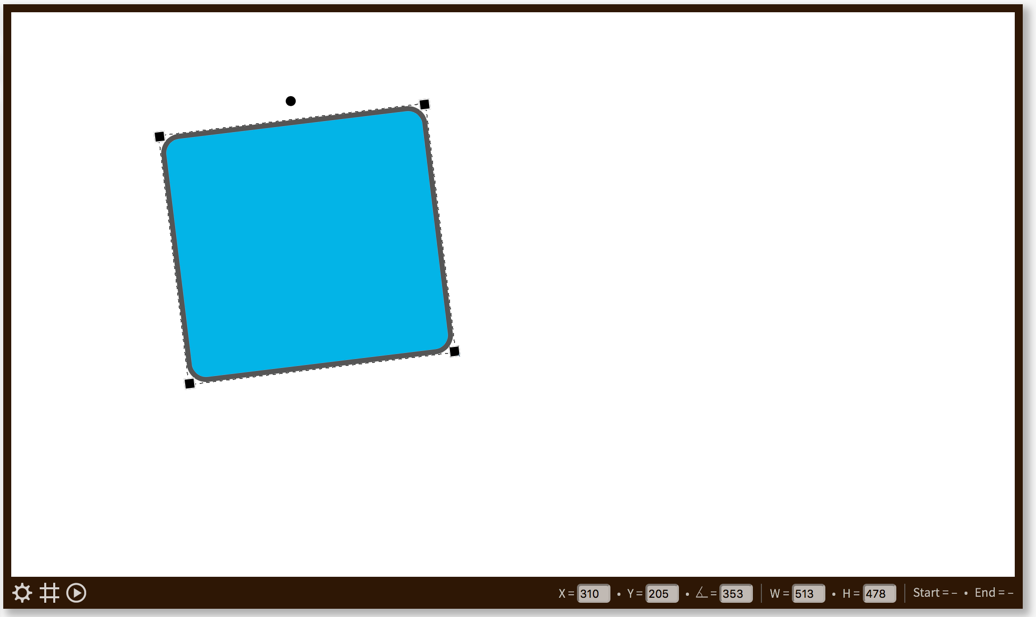
Properties
You can configure the element using the following properties:
| Property | Explanation |
|---|---|
| Background color | Set the fill color of the box. Also see our tips section. |
| Border size | Draw a border around the box. |
| Border color | Set the border color. Also see our tips section. |
| Rounded corners | Set the amount of corner rounding. Tip Use a large value to create a small circle. |
And finally there are a number of generic app properties that you can configure that you'll find on many other elements as well.