CAP alert
The CAP Alert app is only available in the Pro subscription and on the emergency alert page.
The CAP Alert app lets you display one or more CAP alert messages that are avaible on the configured web address in the CAP XML format. A CAP alert typically contains 1 or more messages (stored in info blocks). These can be different messages or the same message in different languages. When active in a channel, the app will show these messages one after the other with an interval of 30 seconds. In the designer you can cycle through these yourself using the refresh button next to the Web address of CAP service.
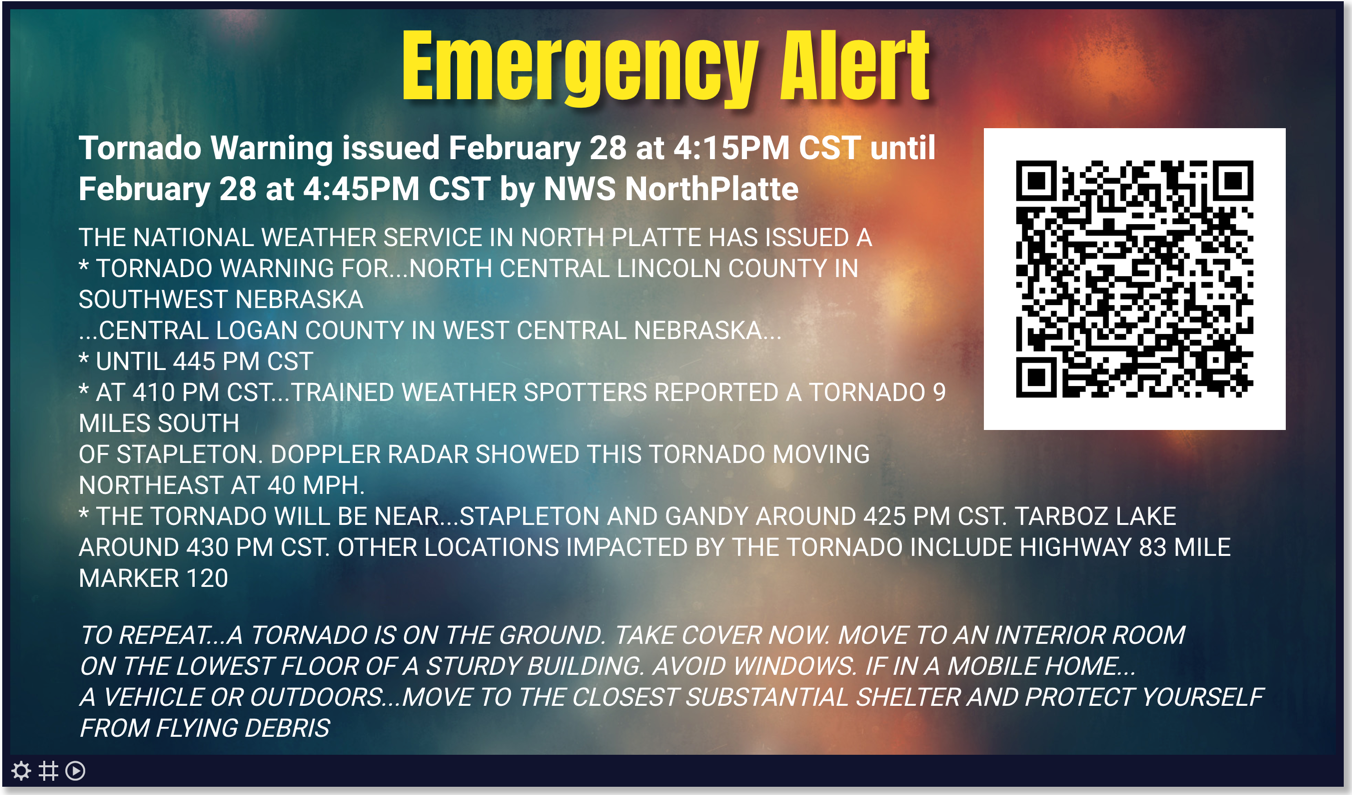
Properties
You can configure the app using the following properties:
| Property | Explanation |
|---|---|
| Web address of CAP service | The address of the CAP service to monitor for CAP-compliant emergency alerts. |
| Refresh icon | (Re)load the CAP source and display the next message. |
| Include headline | Select to show the headline section of a message. |
| Include description | Select to show the description section of a message. |
| Include instruction | Select to show the instruction section of a message. |
| Include web address as QR | Select to show the web address of a message as a QR code. |
And finally there are a number of generic app properties that you can configure that you'll find on many other elements as well.